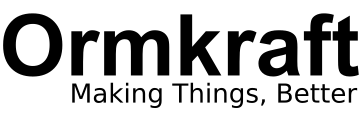With the launch of our new website, we still have some housework to do. We do not have the means to automatically transfer existing memberships from the old website, so we will be doing it manually upon request.
To transfer your membership, you will need to do 2 things.
- Create a new account - If you had an account on our old website, it no longer exists. Create a new account here.
- Email us at info@ormkraft.com from the email address you used to sign-up. We will look up your old account and transfer your membership status.
Or
- Make a purchase. All new purchases will receive a free membership.
NOTE: Customers who do not actively request that their membership be transferred, may risk losing it.